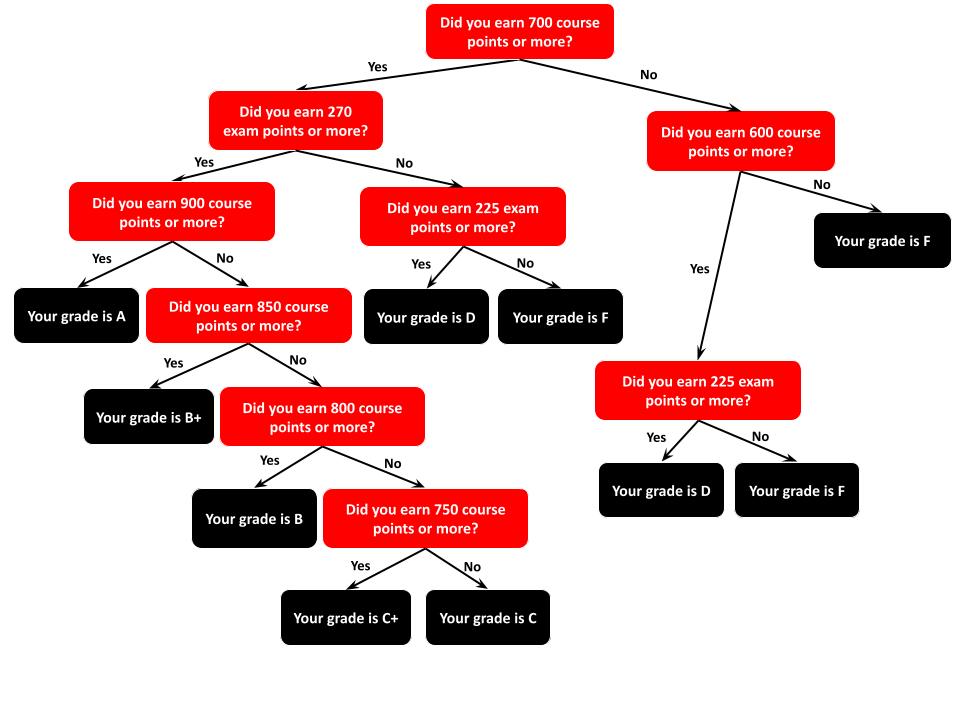Syllabus – Spring 2026

Welcome to Data Structures, CS112. After completing the course the student will be able to:
- Analyze runtime efficiency of algorithms related to data structure design.
- Select appropriate abstract data types for use in a given application.
- Compare data structure tradeoffs to select the appropriate implementation for an abstract data type.
- Design and modify data structures capable of insertion, deletion, search, and related operations.
- Combine data structures to build more complex implementations.
- Trace through and predict the behavior of algorithms (including code) designed to implement data structure operations.
- Identify and remedy errors/inefficiencies in a data structure implementation that may cause its behavior to differ from the intended outcomes.
- Design data structures and associated algorithms to meet specified performance requirements for given task specifications.
We use the Java programming language for all assignments and exams in the course.

Required textbook Algorithms, 4th Edition, Robert Sedgewick and Kevin Wayne, Princeton University
Academic Integrity
You are responsible for reading and understanding the DCS Academic Integrity Policy. Read the overview as well as the specific policies for exams. Instances of cheating will be punished by a zero grade, a failing grade for the course, and/or referral to your dean, at the discretion of the course staff.
All assignments and exams are individual but we encourage collaboration with course staff and classmates. However, you must be careful how you collaborate.
Use the guidelines below for reference:
| Course staff | Classmates | Other people | AI Chatbots | |
|---|---|---|---|---|
| Discuss concepts with: | Yes | Yes | Yes | No |
| Acknowledge collaboration with: | Yes | Yes | Yes | Yes |
| Expose code/solutions to: | Yes | No | No | No |
| Copy code/solutions from: | No | No | No | No |
Rutgers CS Diversity and Inclusion Statement
Lectures
Attendance is expected and participation is very welcomed. Everyone benefits when you attend lecture and ask questions. Note that some examples might not be in the lecture slides. If you miss a lecture, you are responsible for getting class notes from a classmate.
Recitations
Recitations are the shorter of the listed periods on your class schedule listed as CS112. i.e. the only CS112 class meeting time that is NOT 1 hr 20 min. The recitation period is problem-solving oriented and is led by a Learning Assistant (LA), a senior undergraduate student that has taken CS112 previously and has been pedagogically trained.
You will find recitation problems under Canvas Modules. We will release recitation problems a week ahead of the week’s recitation along with the pre recitation quiz. The problem’s solutions are released on Saturday after the week’s recitation.
Each recitation is 5 points: 3 points for attendance (arrive within 10 minutes of scheduled time), 1 point (completion based) for the Canvas online pre-quiz and, 1 point (correctness based) for the Canvas online post-quiz.
The three weeks with the lowest recitation grades will be dropped, and no other absences/exceptions will be granted (other than extenuating circumstances verified by Dean of Students). This policy covers weekly absences due to illness, commute, weather, etc., so save it for when you truly need it.
- We will release recitation problems a week ahead of the week’s recitation along with the pre-recitation quiz.
- The week’s pre-quiz is available until Sunday 11:00PM preceding the recitation.
- The week’s post-quiz is available until Sunday 11:00PM following the recitation.
- You will only receive the quiz points if you attend the recitation section you are registered for and complete the quiz.
Attend the recitation for the section that you are registered. You will not receive points if you attend a different recitation than the one you are registered for.
Labs
Labs involve programming in Java. Labs are short programming practice assignments on some of the data structures you will learn this semester. They are intended to help you become familiar with data structures which may not be covered by the larger assignments.
Similar to assignments, you will submit labs on Autolab (see below). Labs are always due at 11pm. There is a two day late-period after the due date, where you can submit the lab with no late-penalty.
Labs follow the same submission limits as assignments as described below: 3 are penalty free and there is a hard cap of 10 submissions total.
Assignments
Assignments involve programming in Java. The due dates are strictly followed by the course staff. All assignments are due at 11:00PM. Always make a copy of your assignment and ensure you’re submitting the correct assignment to the correct place. Remember that technical problems happen and that due dates are enforced. We will not make exceptions if you submit the wrong assignment or submit to the wrong place.
Assignments are graded automatically by AutoLab. Your program must compile without errors on Autolab – otherwise you will not receive any credit for the assignment. For each problem, your code will be tested using a suite of test cases, and you will receive credit for each case on which your code performs correctly. AutoLab will not display a score but it will give you feedback on your submitted program, which you can then update and submit again for grading. Always read the feedback!
You have 3 submissions without deductions; 5% of the problem total points are deducted for every submission thereafter. You’re able to submit ten versions total (this includes submissions that have errors or don’t compile). Submissions that don’t compile don’t count towards the three versions but do count towards the ten-version cap.
Autolab uses the last submission for the assignment grade.
Autolab. When your first programming assignment is released you will be able to login into AutoLab using your Rutgers credentials.
Plan to submit your work with at least one day in advance.
- Depending on the load AutoLab MAY TAKE UP TO 1 day to give you feedback.
- Note that if the system is busy it may take some time before it gets to your submission request. If the deadline passes while you are waiting, your assignment will not be accepted. In other words, if you try to hand in your work close to the end of the deadline, you may be too late.
AutoLab uses Java 17 to compile and run an assignment’s test cases. After each submission the feedback includes a written text and a light:
- red means that either your program didn’t compile or it passed very few of our test cases (0 – 20% of points);
- yellow means that your program passed some test cases (21 – 80% of points);
- green means that your program passed most of our test cases (81 – 100% of points).
Programming assignments have a built-in extension of 3 days. The extension works as follows:
- if you submit up to 24 hours after the deadline a 5% penalty applies.
- if you submit after 24 hours but before 48 hours after the deadline a 10% penalty applies.
- if you submit after 48 hours but before 72 hours after the deadline a 15% penalty applies.
Scores will be visible the day following the end of the built-in extension (if a token applies, scores will be visible the day after the token due date).
Early submission. To incentivize an early start on the assignments we have added a 5 points extra credit option to the assignments.
In Autolab you will see two assignments with the same name. One of those is for early submission (extra credit) and the other is the full assignment. Make sure you’re submitting to the right place!
Here’s how early submission works:
- Finish the first assignment method (unless otherwise specified) within one week of the assignment release date. It is worth 5 points.
- Submit into the Autolab early submission.
- The early submission option closes one week from the release date at 11PM.
- You have the 3 submissions without penalty.
- There is no built-in extension for the early submission.
Here’s how full submission works:
- Once your assignment is complete (all methods have been implemented) you can submit it into Autolab under the assignment name (full submission).
- Even if you submitted the entire assignment under early submission you STILL HAVE TO SUBMIT under the full assignment. The early submission is only worth 5 points.
- Your first method will be tested again.
Tokens. To account for personal circumstances that may arise, we provide one token for you to use to submit a programming assignment late or resubmit without a penalty within a week of the late extension due date — no questions asked. You can use a token due to absences (illness, personal commitments, travel, etc), tech issues, other classes, or other issues that prevent you from submitting in full; you don’t need to ask us before you use a token.
- Tokens are only available for programming assignments 1 and 2. NOT for assignment 3. Labs, recitation quizzes, and exams do not have tokens.
- Tokens are not intended for you to redo assignments or get out of late penalties.
- Version penalties will still apply if you use a token, but late penalties won’t. Versions will carry over from submissions you made before you use a token.
- You receive one token per semester. Once you use a token, you can’t get it back or switch it to another assignment.
- While we provide flexibility to you, it’s your responsibility to manage your time. We advise that you submit early and by the posted due date.
- We cannot extend other assignments if you used a token on an assignment.
- Save your tokens for when you need them.

How to use a token. You can use a token within 1 week of an assignment’s LATE due date (closes at 11pm). You CANNOT use a token until the late deadline passes, and you can’t use a token for labs or assignment 3 (the last programming assignment).
- Head to the assignment’s full submission page in Autolab and select “use 1 token on this assignment.” Upload your solution and submit.
- Wait for your feedback as usual and if needed, follow the same steps to resubmit accordingly. Once you’ve used a token, you can resubmit the same assignment until the token end date – version penalties still apply.
- Make sure you’re submitting to the right place – we can’t revoke tokens if you use a token on the wrong assignment.
- Also, submitting under practice will make you ineligible to use a token on that assignment. Only submit under practice if you know you WILL NOT use a token on an assignment and you simply want to practice.
Academic Integrity. Autolab uses JPlag to detect similarities in code. DO NOT include any identifying information on the files you submit to Autolab (e.g. name, netid, RUID, email).
- DO NOT share or post your assignment until the late period or token due date (as described above) has passed.
- You MAY NOT use generative AI software (such as ChatGPT or GitHub Copilot) to create or debug programming assignment code.
Our policy for Academic Integrity Violations is as follows:
- Student receives a 0 (zero) on the assignment, and possible further sanctions including a failing grade in the course or referral to your dean.
- The violation is reported. The consequences of reporting are (a) a record on your file of this violation, (b) suspension, (c) or expulsion.
- If you’re found responsible for academic dishonesty on an assignment you used a token for, you won’t get that token back.
Accommodations. If you’re an ODS student with accommodations pertinent to assignments, you can submit labs and assignments without a late penalty, as follows:
- Submit an assignment under full submission during the three-day late extension period. This waives late penalties on the existing built-in extension.
- Please reach out to us at cs112@cs.rutgers.edu as soon as possible with your letter of accommodations.
- Don’t use an assignment token for an ODS accommodation as tokens cannot be revoked.
Grading
Assignments are automatically graded by Autolab, you will see your score the following day after the built-in extension due date (or token due date if applicable). Exams are graded by a group of more senior students in Gradescope and you will receive your score one week after the exam date.
Regrades
You have one week after exam grades and recitation quizzes are released to ask for a regrade. Only ask for a regrade if you think there was a grading error, do not request a regrade simply because you think you deserve more partial credit. Submitting a regrade request.
Midterms: You may only request up to TWO regrades per subquestion.
Finals: You may only request up to ONE regrade per subquestion.
If you still have concerns regarding your score, please reach out to your instructor.
All programming assignments are autograded, make sure you read the Hints for each submission and correct your code accordingly before your next submission. Programming assignments are not regraded unless there is a problem on the autograder. A regrade of a programming assignment would involve running the same autograder code that Autolab runs, and that would not affect your grade. If your program does not perform correctly on a particular test case, you will not receive points for that test case. For all programming assignments you have one week after the grades are released to contest your grade.
Canvas
Canvas is a course management tool that will be used to keep students scores and send out announcements. Once registered to the course you will be automatically added to Canvas. Use your Rutgers credentials to login.
The course staff expects all students to read the announcements. All recitation quizzes will be administered through Canvas.
Piazza
We will be using Piazza for class discussion. The system is highly catered to getting you help fast and efficiently from classmates, the TAs, and instructors. Rather than emailing questions to the teaching staff, we encourage you to post your questions on Piazza. If you have any problems or feedback for the developers, email team@piazza.com. Find our class page at Canvas’s left menu under Piazza.
- DO NOT post any assignment solution or partial solution on Piazza. Those posts will be promptly deleted.
Exams
There will be 3 in person exams, 2 midterms and 1 final. The common hour exams are scheduled so that students from every section take the exams at the same time.
- Each exam is 150 points
- Exams are in person. You are required to be on campus to take the exams, DO NOT make travel arrangements for those days.
- You cannot consult the textbook, notes, and assignments during exams.
- You will have 80 consecutive minutes to complete a midterm exam and 3 consecutive hours to complete the final.
- Refer to the Exams page for exam dates.
Minimum exam score. To pass the course, the total exam score must be at least 270 points, which is 60% of the 450 points for all exams.
Second chance on midterms. You can increase your Midterm 1 score on Midterm 2 and you can increase your Midterm 2 score on the Final exam.
- The topics of the Midterm 1 appear on the Midterm 2. If you score higher on the Midterm 1 portion of the Midterm 2, then we update your Midterm 1 score to reflect that.
- The topics of Midterm 2 appear on the Final exam. If the you score higher on the Midterm 2 portion of the Final, then we update your Midterm 2 scores to reflect that.
- If a student received a zero score for Midterm 1 and/or Midterm 2, the Second Chance Policy will not be applied toward the missed exam. Not taking an exam will result in a zero grade.
Academic Integrity Violations. One warning will be given if proctors suspect academic dishonesty from a student during an exam, and further issues will result in exams being taken and reviewed. If necessary, a report to Academic Integrity will be made and a grade of 0 given.
Conflict exams. Given documentation we provide a conflict for in person exams. The exam will be in person within 3-days of the exam. Conflict form will open a few week before each exam.
Accommodations. Students that require accommodations, such as extra time, must contact ODS at least two weeks before the quiz date. Email your accommodations letter to the course coordinator.
Grading
Your grade is computed out of 1000 points. The donut chart to the right has the distribution of the 1000 points among labs, assignments, recitation attendance, quizzes and exams.
There are 12 labs. Each lab is worth either 10 or 20 points (see Labs and Assignments tab).
There are 3 assignments. Assignments are worth 110; 3 points for your post-assignment reflection and the remaining points for your program submission. Assignments have an extra 5 points that can be earned with the early submissions (if you start early)!
Each recitation is 5 points (3 attendance, 1 pre quiz, 1 post quiz). You have to attend at least 10 out of 13 recitations and take the respective quizzes for the full 50 points. Quiz points are dependent upon recitation attendance (if you don’t attend a recitation it is 0 (zero) points even if you take the quizzes). Canvas will retain the highest 10 scores (up to 50 points) and drop the remaining 3 lowest scores.
The two midterm exams and one final exam are equally weighted at 150 points.
There will also be 2 quizzes on our Course Policies, one at the start of the semester and one midway through, each worth 5 points.
To compute your grade sum up all the assignments, reflections, exams, quizzes, and recitations points (up to 10 recitations).
There is no curve. You must earn a minimum of 900 of the available points for an A, 850 for a B+, 800 for a B, 750 for a C+, 700 for a C, and 600 for a D. Below 600 points will be an F.
Additional requirement to pass the course. You must earn at least 270 points in the all exams combined (Midterm 1, Midterm 2 and Final exam). That is 60% of the 450 points available for exam.
- For example: you will NOT pass the course if you earn:
- 330 points (assignments) +
- 160 points (labs) +
- 50 points (recitation) +
- 10 points (course policy quizzes) +
- 250 points (exams)
The cutoffs are strictly followed for each letter grade. A computed grade of 749.99 is a C not a C+.
Extra credit Surveys. For the purpose of improving the course, there are two surveys that you will be asked to fill out, an entry survey at the beginning of the semester and an exit survey at the end of the semester. The surveys are extra credit and each is worth 2.5 points.
The surveys will be sent in a Canvas announcement.
Extra credit on assignments. There are 5 points of extra credit for each assignment (not labs). More information under Assignments.